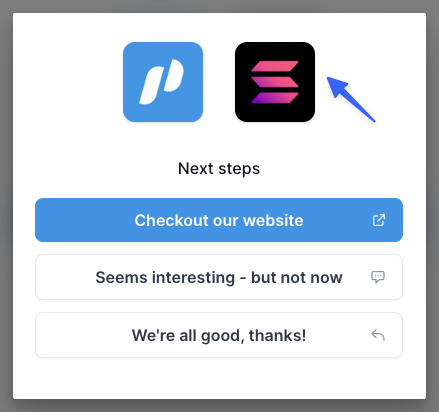Core concepts
How to personalize your Paage
Easily personalize your Paage with your buyers name, company name, and logo.
Personalize with variables
Much like using variables in your email tool, you can also utilize variables in your Paage.
Currently, Paage supports the following variables:
{{name}}{{company}}
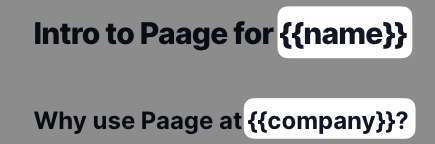
You can use these variables throughout your Paage, including in the:
- Title
- Body
- "Next steps" label
- "Next steps" buttons
- Any field within a button
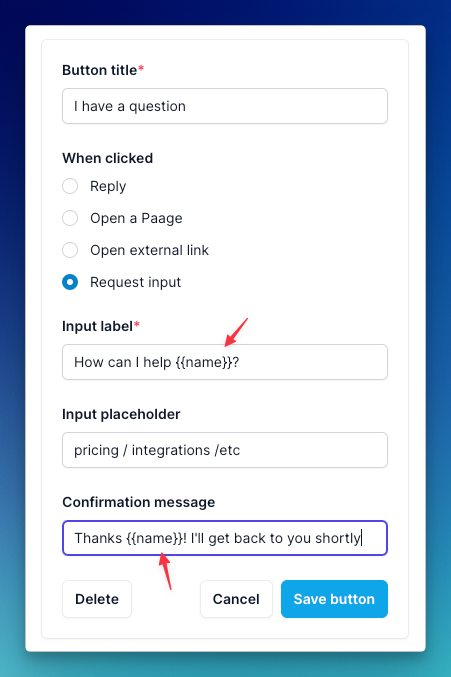
The values you provide in the section below will correspond to the variables you include in your Paage.
How personalizing a link works
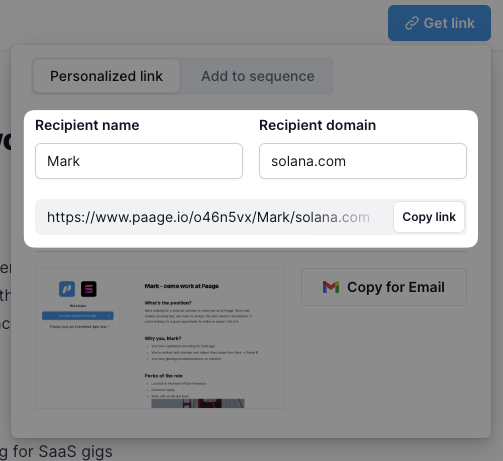
Let's say we make a Paage, and we want to send it to Mark at solana.com
Here is how the link will look:
https://paage.io/o46n5vx/Mark/solana.com
Since a Paage can be reused, you can create a new link for someone else, like Gavin at hooli.com
https://paage.io/o46n5vx/Gavin/hooli.com
In this case, both Mark and Gavin will receive a personalized version of the same Paage.
As you can see, all we changed were the name & company in the URL to personalize the Paage.
Personalize with a logo
Paage will automatically find the company logo for your recipients based on the value you provide in the company name field when creating a link.
If an image is not found, a logo will not be displayed.